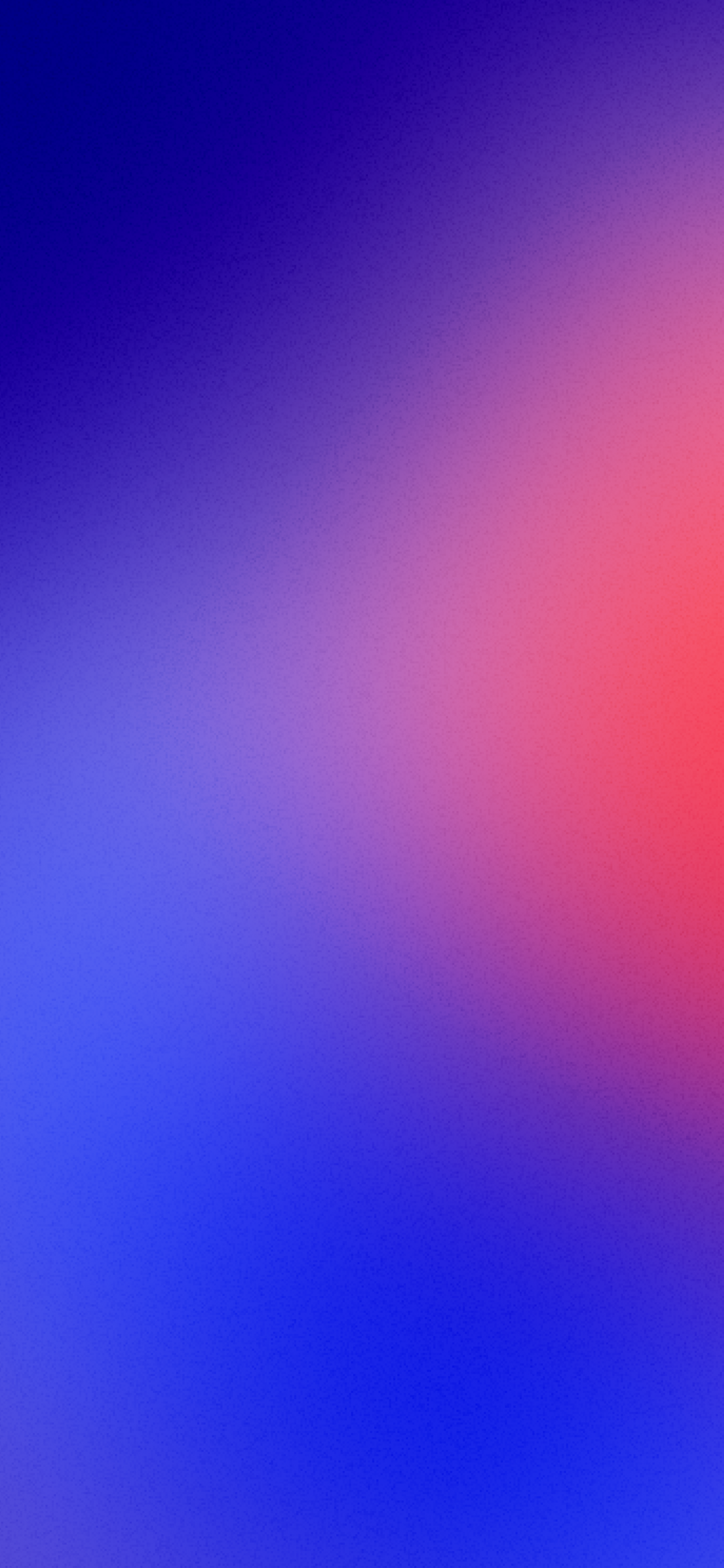Creating and Using Unix Soft Links in Windows
- Definition — Symbolic links (symlinks) are advanced shortcuts that point to files or directories, redirecting applications to access them as if they were in a different location.
- Windows Support — Windows supports symbolic links since Windows Vista, and they can be created using the `mklink` command in Command Prompt.
- Command — Use `mklink /D [link] [target]` to create a directory symbolic link, and `mklink /H [link] [target]` for a hard link.
- Tools — Besides Command Prompt, tools like Link Shell Extension and PowerShell can also be used to create symbolic links.
- Compatibility — Windows handles symbolic links using reparse points, which are different from Unix's inode-based system.
Top Search Results
Creating Symbolic Links
- Command Prompt — Use `mklink` in Command Prompt to create symbolic links. For directories, use `mklink /D [link] [target]`. For files, use `mklink [link] [target]`.
- Permissions — Administrator privileges are typically required to create symbolic links. This can be adjusted in security settings.
- Example — To create a symbolic link for a directory, type `mklink /D C:\Link C:\Target`. This creates a link at `C:\Link` pointing to `C:\Target`.
- Hard Links — Use `mklink /H [link] [target]` to create hard links, which point directly to the file's data.
- Syntax — Ensure correct syntax and paths when using `mklink` to avoid errors.
From superuser.com
You can use either mklink /j or junction in Windows 10 to create junctions. You can use mklink /d in Windows 10 to create directory symbolic links.
superuser.comVerified
Arc Search read websites across the internet to make you this perfect tab.
Try it for freeTools for Symbolic Links
- Link Shell Extension — A graphical tool that allows users to create symbolic links, hard links, and junctions through a user-friendly interface.
- PowerShell — Use `New-Item -ItemType SymbolicLink -Path [link] -Target [target]` to create symbolic links in PowerShell.
- GUI Tools — Tools like SymlinkCreator provide a minimal UI for creating symbolic links via drag-and-drop.
- SysInternals Junction — A tool from Microsoft SysInternals that can create and manage junctions and symbolic links.
- Developer Mode — In Windows 10 build 14972 and higher, enabling Developer Mode allows creating symbolic links without admin privileges.
From howtogeek.com
Alternatively, you can use the Link Shell Extension, a graphical tool, to create symbolic links with more options.
howtogeek.comVerified
Compatibility and Limitations
- Reparse Points — Windows uses reparse points to handle symbolic links, which differ from Unix's inode-based system.
- File Systems — NTFS supports symbolic links, but FAT file systems do not.
- Path Differences — Unix uses a single-rooted directory tree, while Windows uses multiple drive letters, complicating absolute path symlinks.
- Remote Drives — Windows supports symbolic links on remote drives to some extent, but there are limitations.
- Path Adjustments — File system drivers may need to adjust paths for symbolic links to work correctly across different systems.
On the Windows side the underlying mechanism is called a reparse point. This tells the object manager to to pass it to particular registered filters (the meta-date for this is stored in the reparse points).
unix.stackexchange.comVerified