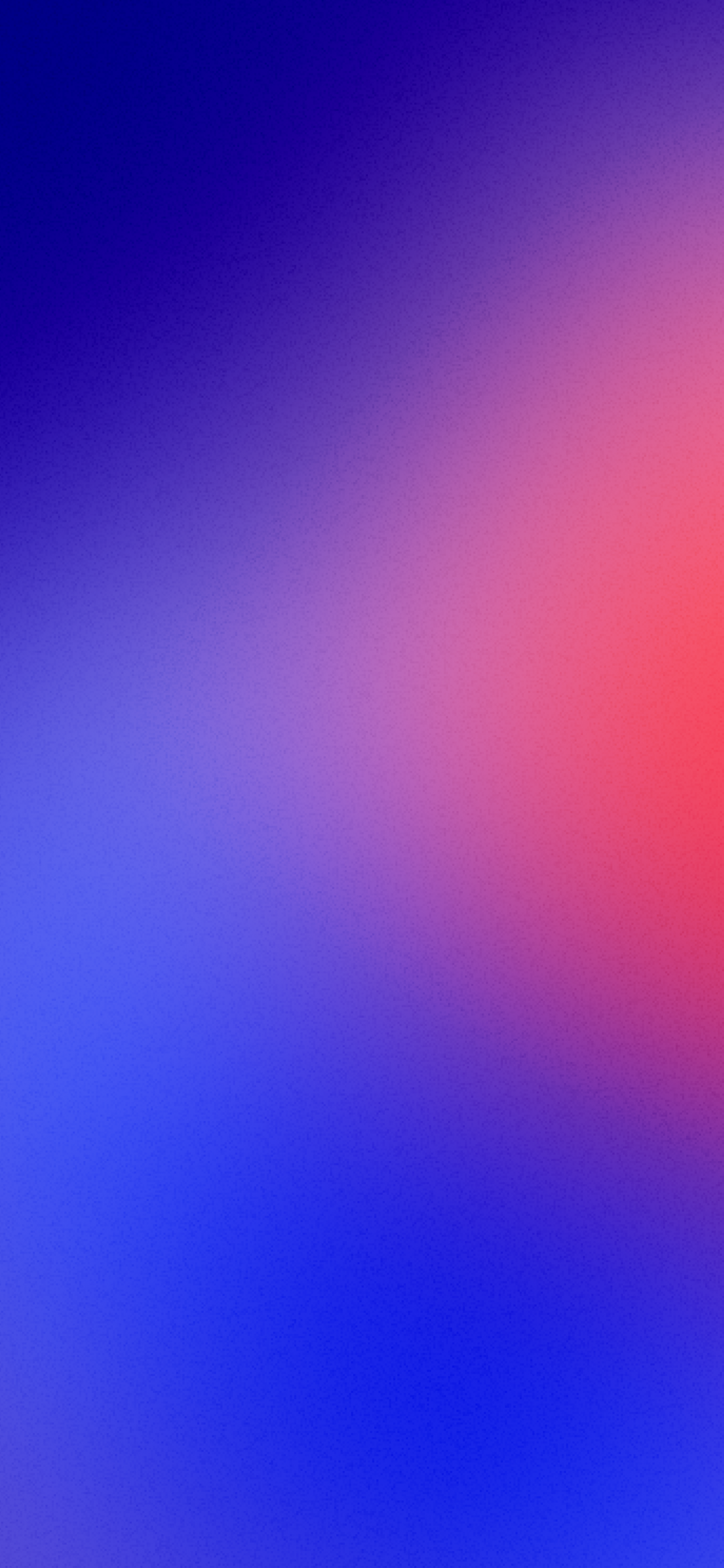Accessing Potensic Atom Flight Logs
- Accessing Logs — Flight logs from a Potensic Atom drone can be accessed by removing the SD card from the drone and reading it on a PC or Mac.
- Viewing Logs — The flight logs require special software to view, which is currently only available to Potensic's engineers.
- Support Assistance — Users can email Potensic support to upload flight logs to the cloud for analysis in case of a drone failure.
- Third-Party Software — A third-party Flight Data Viewer program is available to read and visualize the data, converting it into a CSV format.
- Software Limitations — The software to view these logs is not officially provided by Potensic, and users may encounter issues like false virus detections.
From greyarro.ws
You can find and download flight logs via this path. However, this flight log requires special software to view.
greyarro.wsVerified
Top Search Results
Flight Log Access
- SD Card Method — To access flight logs, remove the SD card from the Potensic Atom and read it on a computer.
- Mobile Storage — Flight logs are also stored on the user's mobile device and can be uploaded to the cloud if needed.
- File Format — The logs are stored in a binary format, which lacks official documentation for user interpretation.
- Data Content — These logs contain detailed flight data, including metrics like battery levels and GPS coordinates.
- Cloud Upload — Users can upload logs to the cloud for Potensic engineers to analyze in case of issues.
From koenaerts.ca
The Potensic app on the mobile device keeps a log of all flights – despite on occasion I have seen some get lost.
koenaerts.caVerified
Arc Search read websites across the internet to make you this perfect tab.
Try it for freeSoftware for Viewing
- Third-Party Viewer — A Flight Data Viewer program is available for Windows and MacOS to read and visualize flight logs.
- CSV Conversion — This software can convert flight data into a CSV format for easier analysis.
- Virus Detection — Users may encounter false virus detections when downloading the software due to its Python-based nature.
- Installation — The software can be installed via a traditional installer on Windows or by moving the app to Applications on MacOS.
- Source Code — The source code is available on GitHub for those interested in further exploration or modification.
In order to read the data, visualize it, and save it into a CSV (Excel) format, I made a simple Flight Data Viewer program.
koenaerts.caVerified
Customer Support
- Email Support — Users can contact Potensic support for assistance with flight logs and drone issues.
- Log Upload — Potensic may request users to upload flight logs to the cloud for troubleshooting.
- Engineer Access — Only Potensic engineers have access to the specialized software needed to fully interpret flight logs.
- GPS Assistance — Potensic support can provide last known GPS coordinates to help locate lost drones.
- Community Help — Users often share experiences and solutions on forums and social media platforms.
From greyarro.ws
When a drone fails, the user needs to actively upload the flight log to the cloud so that engineers can analyze the flight accident.
greyarro.wsVerified