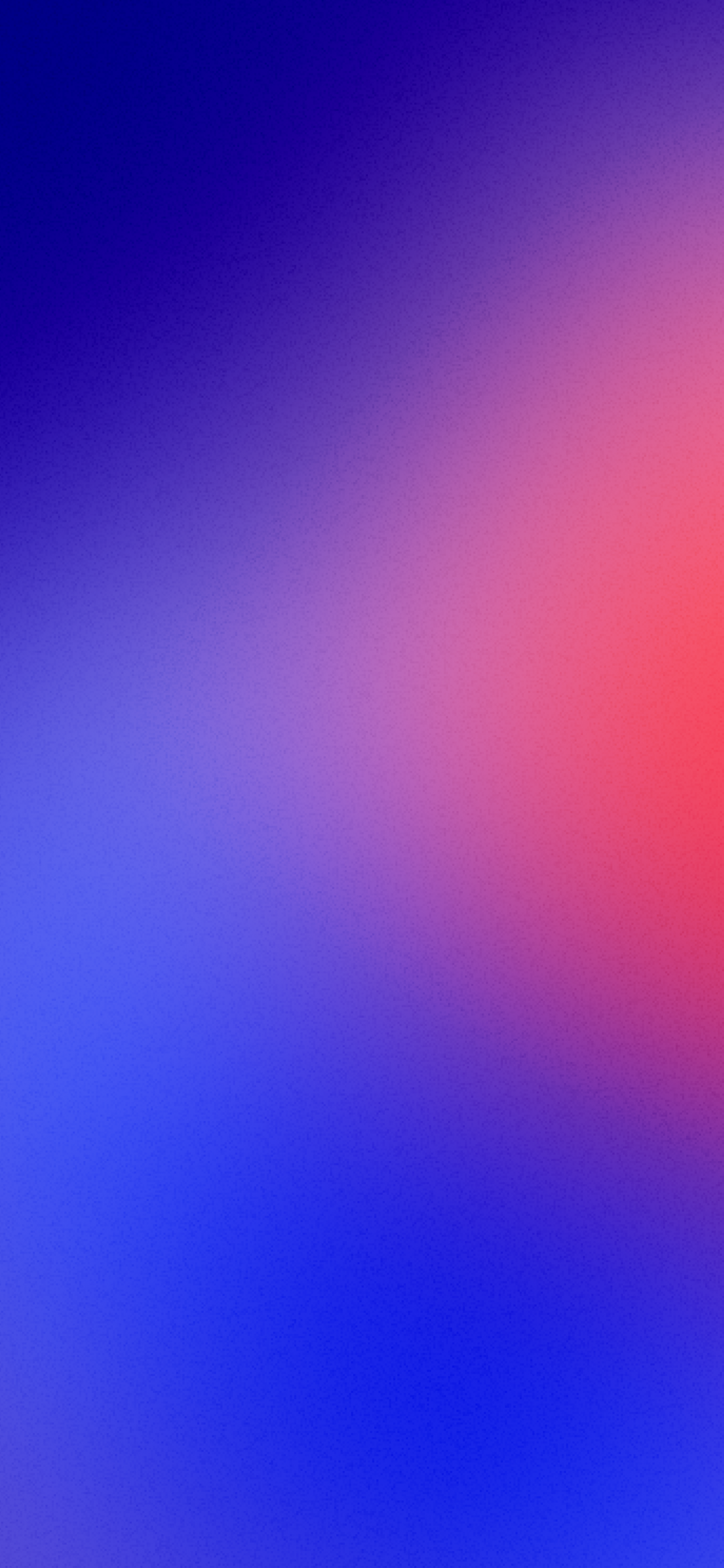Supported Categories for Visual Look Up on iPhone
- Plants — The Visual Look Up feature can identify various plant species from images.
- Dog Breeds — It is capable of recognizing different dog breeds in photos.
- Landmarks — Landmarks can be identified, providing information about notable locations.
- Art — Recognizes artworks, offering details about the pieces.
- Books — Can identify books, potentially offering information or purchase options.
- Flowers — Similar to plants, it can recognize different types of flowers.
- Home Objects — Some reports suggest it can identify specific objects within a home.
- Food — While not explicitly mentioned, it may have the ability to recognize certain types of food.
From support.apple.com
Use Visual Look Up to identify plants, dog breeds, and more from images
support.apple.comVerified
Top Search Results
How It Works
- Select Photo — In apps like Notes, Mail, or Messages, touch and hold an image to select it.
- Tap Info — Tap the Info button or in Safari, tap Look Up in the options menu.
- Tap Icon — Tap the icon that appears in the photo or below the photo to initiate the identification process.
Arc Search read websites across the internet to make you this perfect tab.
Try it for freeFrom support.apple.com
Select a photo. In apps like Notes, Mail, or Messages, touch and hold an image to select it.
support.apple.comVerified
Limitations
- Size and Quality — Recognition may be limited by the size and quality of the image.
- Internet Connection — Requires an internet connection for detailed identification.
- Non-Recognition — Not all objects may be recognized, especially if they are uncommon or not in the database.
- Privacy Concerns — Use of the feature may raise privacy concerns as it involves sending images for analysis.
Future Enhancements
- Improved Database — Continual updates to the recognition database for more accurate identifications.
- Offline Mode — Development of an offline mode for basic identifications without an internet connection.
- Enhanced Privacy — Implementation of on-device processing to address privacy concerns.
- Global Expansion — Inclusion of more categories and objects for identification, potentially expanding to global landmarks and more.