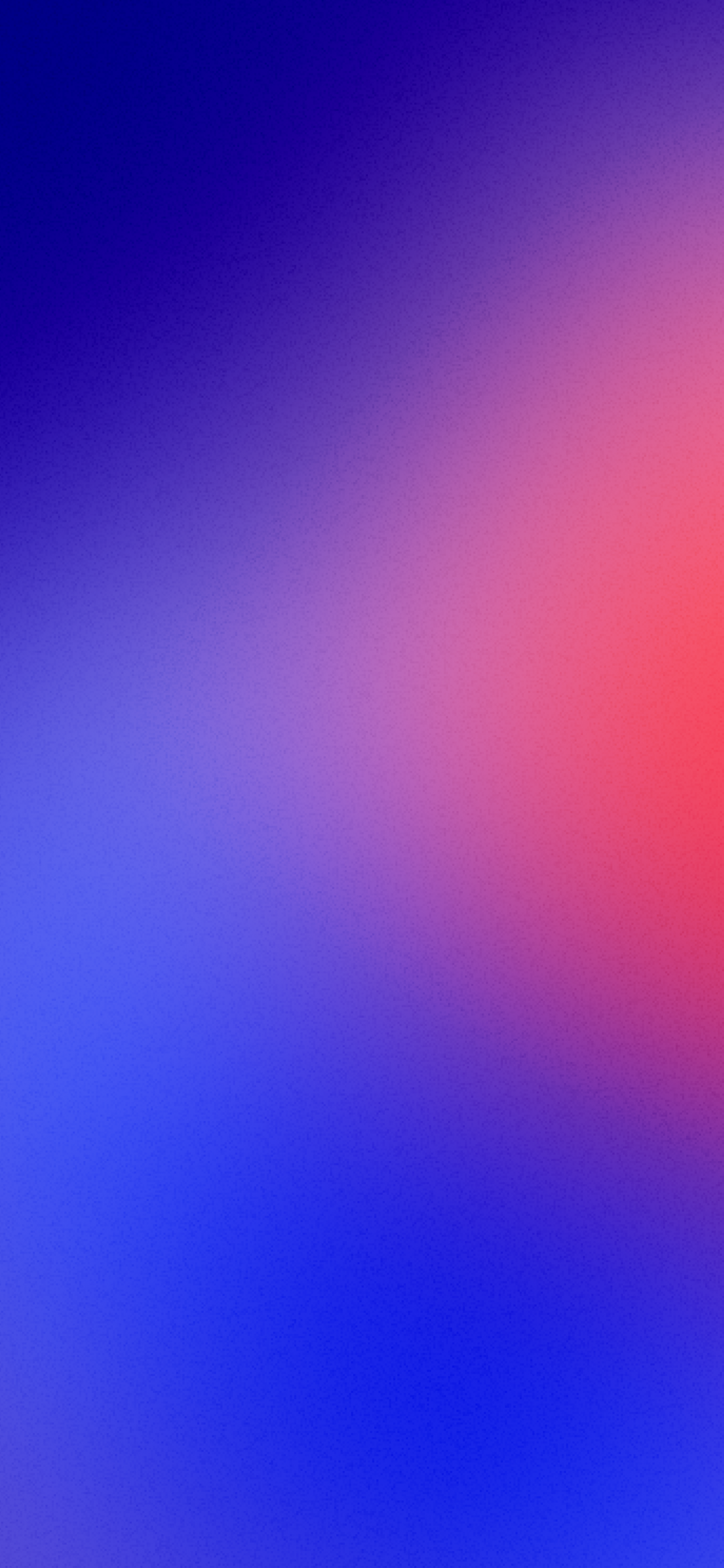Enabling Apple Intelligence on iPhone
- Device Requirements — Apple Intelligence is available on iPhone 15 Pro, iPhone 15 Pro Max, iPhone 16, iPhone 16 Plus, iPhone 16 Pro, and iPhone 16 Pro Max.
- iOS Version — Ensure your iPhone is updated to iOS 18.1 to access Apple Intelligence features.
- Language Settings — Set your device language and Siri language to U.S. English to enable Apple Intelligence.
- Activation Process — Go to Settings, tap Apple Intelligence & Siri, and select 'Join the Apple Intelligence Waitlist'.
- Waitlist Notification — After joining the waitlist, you will receive a notification when Apple Intelligence is ready to be activated on your device.
From support.apple.com
To request activation of Apple Intelligence after you update to iOS 18.1, go to Settings, tap Apple Intelligence & Siri, then tap Join the Apple Intelligence Waitlist.
support.apple.comVerified
Top Search Results
Device Compatibility
- iPhone Models — Apple Intelligence is compatible with iPhone 15 Pro, iPhone 15 Pro Max, iPhone 16, iPhone 16 Plus, iPhone 16 Pro, and iPhone 16 Pro Max.
- Other Devices — Compatible with iPads and Macs that have M1 chips or later.
- Storage Requirement — Ensure at least 4 GB of storage is available on your iPhone.
- Regional Availability — Initially available in the U.S., with language set to U.S. English.
- Software Updates — Requires iOS 18.1 or later for iPhones, and corresponding updates for iPads and Macs.
Arc Search read websites across the internet to make you this perfect tab.
Try it for freeActivation Steps
- Update iOS — First, update your iPhone to iOS 18.1 through Settings > General > Software Update.
- Set Language — Go to Settings > General > Language & Region, add English (US), and set it as the primary language.
- Siri Language — In Settings > Apple Intelligence & Siri, set Siri's language to English (United States).
- Join Waitlist — Tap 'Join the Apple Intelligence Waitlist' in the Apple Intelligence & Siri menu.
- Activation Notification — Wait for a notification indicating that Apple Intelligence is ready to be activated.
From techcrunch.com
Open the Settings app. Go to the Apple Intelligence & Siri menu. Tap on the “Join the Apple Intelligence waitlist” option.
techcrunch.comVerified
Feature Overview
- AI Features — Apple Intelligence includes generative models for communication, work, and expression.
- Privacy Focus — Designed to protect user privacy while providing personalized intelligence.
- Siri Enhancements — New Siri animations and improved handling of commands and queries.
- Writing Tools — Features like 'Proofread', 'Rewrite', and tone adjustments for text.
- Summarization — Ability to summarize documents and texts into lists, key points, or tables.
Apple Intelligence is the personal intelligence system that helps you communicate, work, and express yourself.
support.apple.comVerified