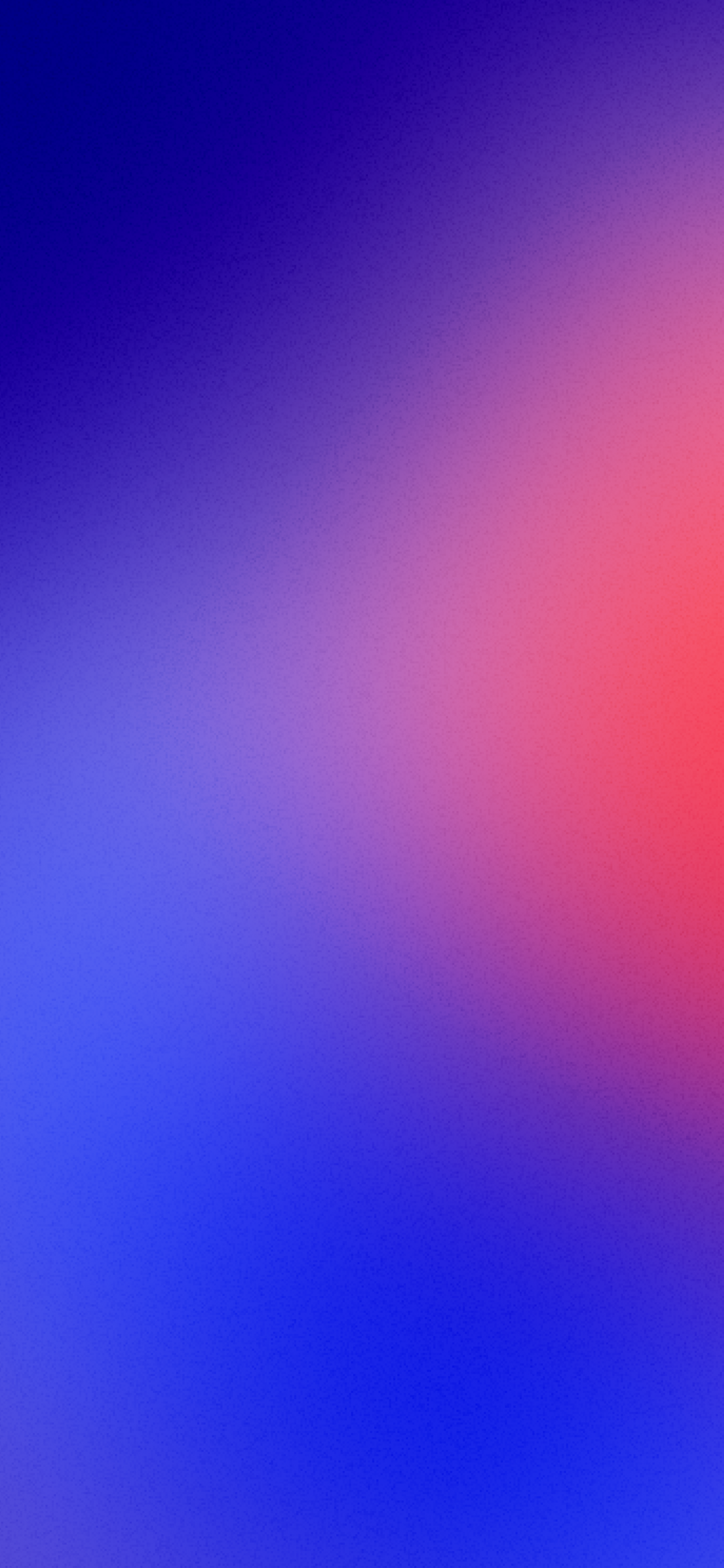Undoing a Dismissed Tab in Arc Browser on iPhone
- Undo Dismissed Tab — Use the 'Re-open last closed tab' shortcut, which is Command-Shift-T on macOS and Control-Shift-T on Windows. This should work similarly on the iPhone version of Arc.
- View Archived Tabs — You can view and restore archived tabs by typing 'View Archive' in the Command Bar (Command-T on macOS or Control-T on Windows). This feature helps manage tabs that have been auto-archived.
- Arc Sync — Ensure Arc Sync is enabled on your iPhone to access all your sidebar tabs, both pinned and Today tabs, from Arc on the Mac. This can help in retrieving tabs across devices.
- Arc Settings — You can edit or remap keyboard shortcuts in Arc Settings to customize your tab management experience.
- Pinned Tabs — Pinned tabs in Arc are persistent and can be accessed across devices if Arc Sync is enabled. This can help in keeping important tabs readily available.
Top Search Results
Arc Search read websites across the internet to make you this perfect tab.
Try it for freeKeyboard Shortcuts
- New Tab — Command-T on macOS or Control-T on Windows. This shortcut opens a new tab quickly.
- New Window — Command-N on macOS or Control-N on Windows. This opens a new browser window.
- Incognito Window — Command-Shift-N on macOS or Control-Shift-N on Windows. This opens a new incognito window for private browsing.
- Close Tab — Command-W on macOS or Control-W on Windows. This closes the current tab or window.
- Re-open Last Closed Tab — Command-Shift-T on macOS or Control-Shift-T on Windows. This reopens the most recently closed tab.
Arc Sync Features
- Sync Tabs — Arc Sync allows you to access all your sidebar tabs from Arc on the Mac, making it easier to manage tabs across devices.
- Mobile Access — With Arc Sync, you can load any tab from your